A guide to using Instagram Chats and why they’re a brilliant community building tool.

Graphic created by Candace Parrish.
By now, many people have heard about Twitter Chats or participated in one. The tactic provides people the opportunity to “chat” in one digital space, in an organized way from anywhere in the world. This article celebrates the history and potential of Twitter chats but introduces a 2.0 social media chat version—Instagram Chats.
In the last few years, Instagram (IG) has easily risen to the top of many “most-used” social media lists. A position well earned, as the platform allows for an aesthetically pleasing and user-friendly way of sharing, consuming and engaging with photos, video and textual content. It’s like collapsing Facebook and Twitter into one platform with a focus on visual content—social media stimuli heaven. Given the platform’s popularity–across cultures, races and age groups– it makes total sense that organizations would jump at the opportunity to use it to reach PR, advertising and marketing goals. Since IG was bought by Facebook (2012) and added video (2013) and story (2016) features, we’ve seen some of the most creative and strategic social media campaigns launch. From Beyoncé’s “Surprise” album release to Starbucks’ creative Unicorn Frappuccino launch, there is no shortage of compelling and entertaining communication campaigns that utilize IG.
So, if IG is well used in PR and communication, why aren’t “chats” being taken advantage of as a way to foster community on IG? Honestly, there is no real answer. So, let’s start here. Find the “how” and benefits of using IG Chats below:
How to Host an IG Chat
Set a date/time
For an organization hosting an IG chat, the obvious first step is to set a date/time. It’s best to think about your audience and their potential scheduling to pick a time most convenient for participation (so maybe not at 10am on a Tuesday for working professionals).
Confirm your topic area + create your questions
Likewise, it’s great to create a topic area that is compelling and engaging, as participants will need to have buy-in to increase odds of participation. It’s also a good idea to consider a topic that is not so emotionally charged or will not create friction between participants. The idea is community-building, not digital debating.
Once a topic area is confirmed, create three to five questions, preferably three questions. Here’s why, for a 30-45 minute chat, you’ll want to give people time to focus on the discussion topic while allowing time to chat and network with others without feeling the chat is too long or too rushed. If participants feel rushed it could ultimately decrease engagement and satisfaction. Having three questions gives you enough time to allow for about 10-15 minutes of discussion. Once the date, time, questions and length of the chat are confirmed, it’s a good idea to solidify timing of posting during the chat. I usually follow this timing for a three-question chat:
- Welcome Post – 5mins
- Q1 Post – 15 mins
- Q2 Post – 15 mins
- Q3 Post – 15 mins
- Chat Over Post – At Chat’s End
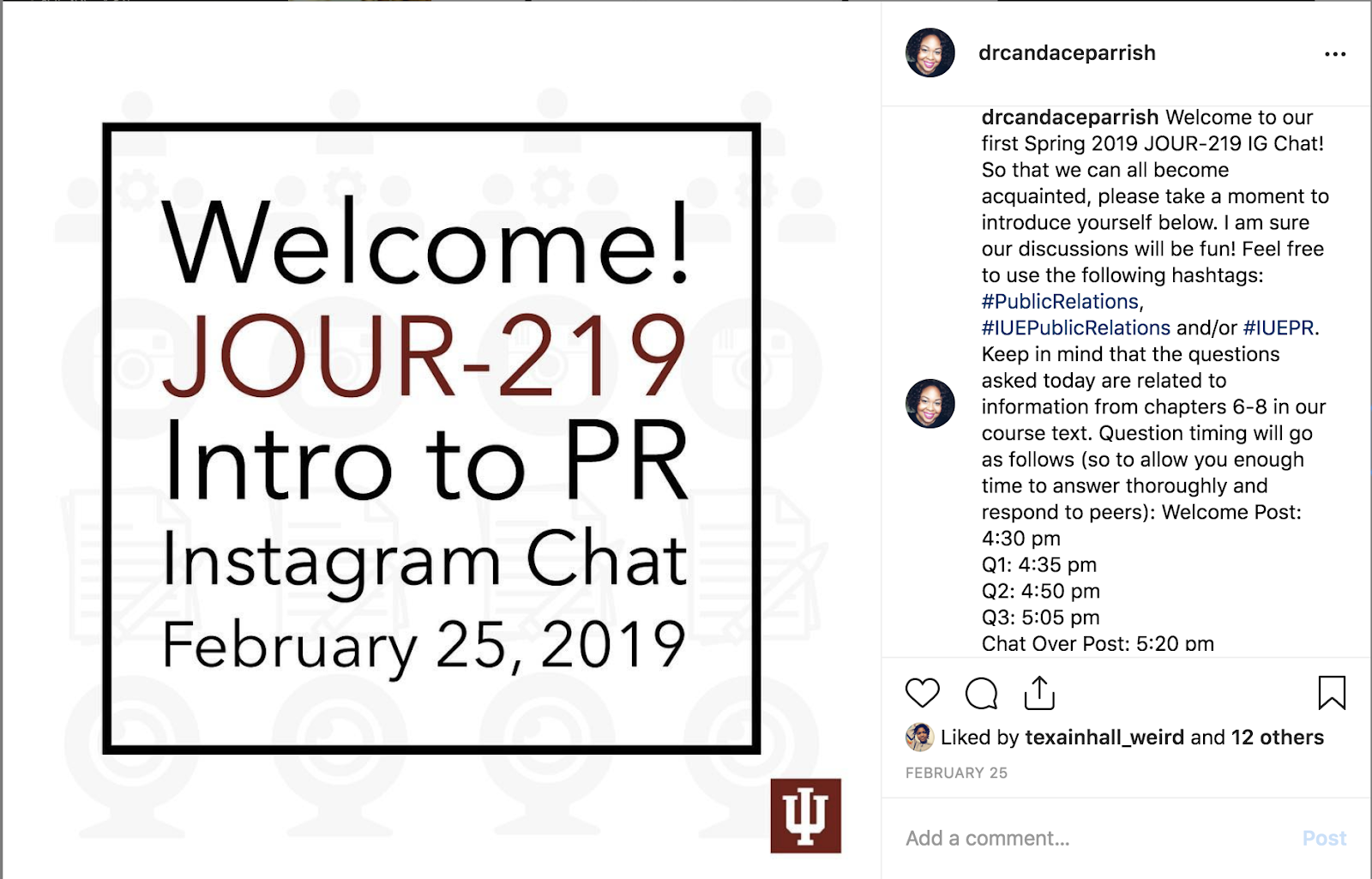
Create advertising materials, question visuals & promote
This part of the IG Chat process is key, as desired participants are not likely to have ever participated in one. Create an engaging graphic and/or video that provides the details and topic area for your chat. It might be great (when using IG to promote) to also have a separate graphic, that can be uploaded at the same time as the visual post (a multi-pic “swipe left” post), that has the IG chat guidelines. This includes how to respond to each question. For example, when posting the first question visual it will say “Q1:” and participants will respond “A1” in the comment section.
Prior to the chat, the creation of a visual for each post of the chat should take place. Additionally, it’s best to create the textual content that will accompany all of the chat visuals to be posted. This can be thought of as subtext that can include question timing, reminders about guidelines and discussion prompts for complex topic areas. When all advertising and question visuals are created, promote!
Chat Time!
At the time of the chat, post your visual and content in the suggested timing prior confirmed. It’s always a great idea to engage in the chat with participants by responding to their answers and fostering discussion. Think of it as hosting a party at your house, you wouldn’t sit in the corner while others are mingling around your house. Instead, you’d be bouncing around, having conversations with people and making sure they are comfortable. Keep that same energy when hosting an IG chat. It’s actually a gratifying sight to see, when people are totally engaged and involved in discussions via an opportunity created by your organization.
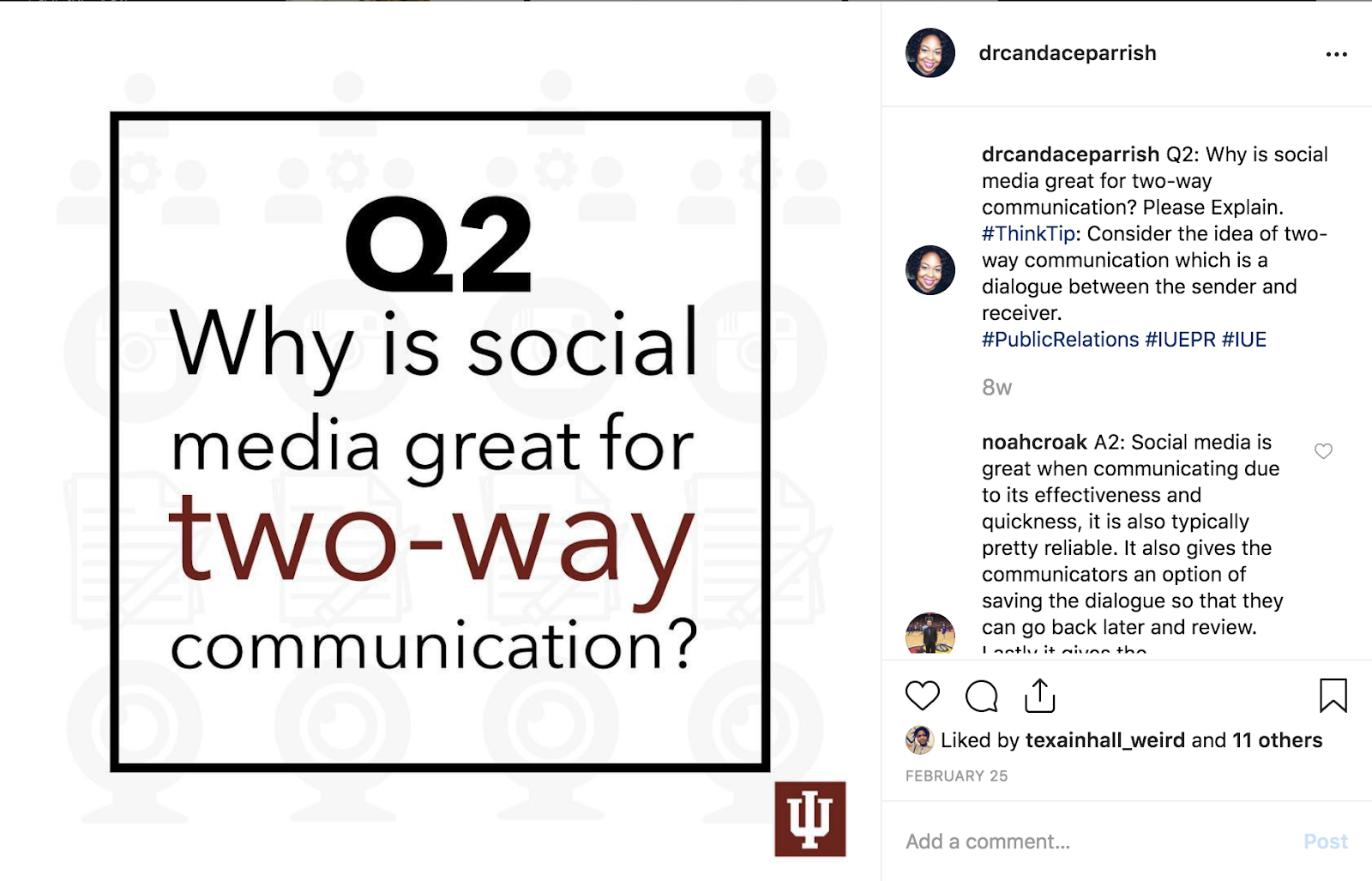
Evaluation is always key
While the chat is going and when it’s over, take notes on what went well and could have gone better. Apply those changes according to the needs of your audience and watch your social mediated community grow—both in terms of following and engagement levels.
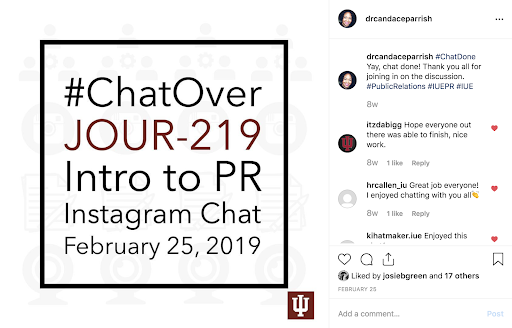
Advantages of hosting an IG Chat
One of the best advantages of hosting an IG chat is that participants have one specific area to visit in order to see everyone’s post and be fully engaged. At the time of the chat, participants will visit your organization’s page and comment their answers under the exact question visuals you post. Participants can even turn on post notifications for your IG page. This keeps the chat organized and provides respondents a less confusing way of staying engaged outside of using hashtags, which are key in Twitter chats. While hashtags can be used, participants will not have to solely rely on them to find the next question or to engage with other participants. This also keeps the discussion focused right on your page—your organization’s most central place for promoting it’s brand.
